Here is How to Update Google Play Store. Google Play Store is the preinstalled app on every Android phone which provides lots of apps, games, books, newsletters, movies and much more. Today, I’m going to share How to Update Google Play Store Manually on your Android Phone.
Google will update the Play Store app from time to time. Google Play Store app isn’t avaiable in actual Play Store. There hasn’t been a known way to grab the update other than downloading an APK and installing it over your current version. In this tutorial, I just shared an easy way to update play store app to its new version. You should always update Play Store app to the latest version, see why?
Why, You Should Update Google Play Store 2015?
There is always a need to update not only Play Store App but also every app to its new version because new version generally provides more feature than a old version. You can read the main reason and features of installing latest version of play store.
Features of Installing Play Store Latest Version:
- A new version comes up with new attractive look which makes your phone looks good.
- It can fix Google Play Store Errors
- Improvements for reliability and speed
- Some new features and other improvements
Steps To Update Google Play store 2015 Manually.
- Open Google Play store app On Your Android and swipe from left to right in the app.
- You will see many options there, just click on Settings.
- Now Scroll Down to Find the “Build Version” and Click on it.
- Click on that latest version and play services will be queued and will be automatically updated after some time depending on your data connection speed. If the Play Store is Already Up-to-date then it will show the message “Google Play Store is up to date” like in the Picture below.
- You have successfully Updated Play Store on you Android Phone.
Conclusion:
This post was about How to Download & Update Google Play Store 2015. This method is simple but interesting trick to Manually Update Google Play Store in your android phone. Alternatively, you can direct download the latest .apk file of Google Play Store and then install it. If you’re going with alternative method, then download apk only from certified and trusted website because there may be some viruses which may harm your device.
That’s all. This method of updating Play Store was pretty simple right. Try this method and do comments.



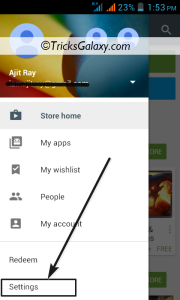
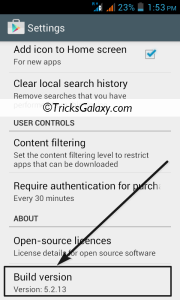
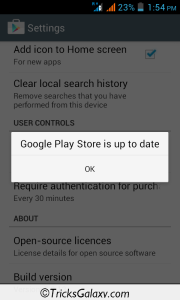

Sir I have install the xpose installer but it does not work its saying framework is not install
How to install the framework tell me suitable framework
Lava iris x8 os lollypop
thanks to free download