iPhone Launcher for Android: iPhones are one of the most loved Smartphones of this era and no one can deny the fact. If you are one of those people who love the interface of the iPhone but using android then cheer up. Now you can easily use the iPhone interface without actually spending a huge sum on buying the iPhone.
The iPhones always has fascinated a large number of Smartphone users all around the world, but not all of them can have the iPhone due to the high cost. However, the users of the Smartphone who want to experience the iPhone can now have it without actually buying the iPhone. The experience of the iOS on Android is only possible with the help of the iPhone/iOS launcher for the Android which is available for free. Also check, Top 15+ Best Free Android Launcher (Fast, Smooth & Better Battery Life)
The users of the Smartphone can easily download an iPhone Launcher or iOS Launcher for Android for their Smartphone and that too free of cost.
Here is the list of Top 10 iPhone/iOS Launcher for Android to help the users.
Top 10 iPhone/iOS Launcher for Android 2020

1. One Launcher
One Launcher is one of the most easy-to-use launchers for the Android which actually make the display of the Smartphone polished and attractive. It is quite easy to use and the users can download it from the Google Play easily.
One Launcher supports an Android or Blackberry and it really doesn’t matter which brand the users are using. One Launcher simply works on Android and that’s it.
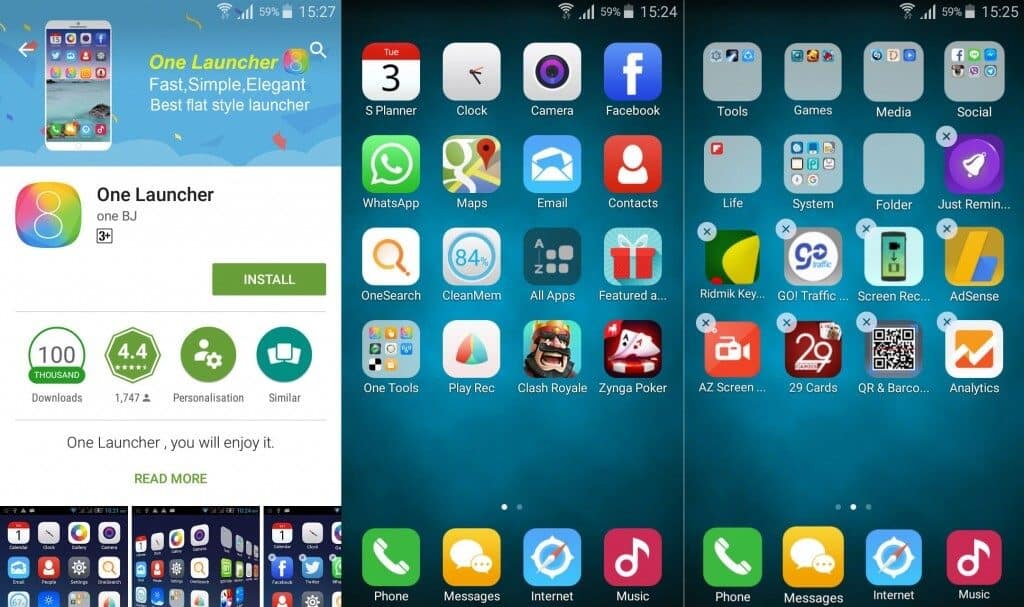
Features of the One Launcher for Android
- It is simple, easy to use and lightweight which means it doesn’t take much memory space.
- Transform the Home screen and make it much clearer, clutter-free and easy to navigate.
- Different feature to enhance the experience along with Widgets, themes and other option.
- 4.3 rating and support 2.3.3 OS and other latest versions.
[appbox googleplay com.app.onedream.launcher]
2. iLauncher – OS 9
iLauncher – OS 9 is the perfect launcher for Android Smartphone to give the ultimate experience similar to using the iPhone. It simply transforms the Home screen along with the other features that enhance the visualization of the Smartphone.

The iLauncher is simply marvelous and bring some fabulous changes to the Smartphone. It works silently without cluttering the phone or eating too much memory space.
Features of the iLauncher for the Android
- Easy to install or uninstall.
- Provide smooth scrolling along with rounded and glossy icons.
- Clutter-free home screen.
- Support the Android version 2.3.3 or higher.
- Easy uninstall of apps from the home screen and editing of the icon and the names of the apps.
- Availability of folders and spotlight search.
[appbox googleplay com.os.ilauncher]
3. xOS Launcher
Are you bored with the Android interface and looking for some changes? Do you want to have changes that are actually refreshing and do not hog on the memory space of your Smartphone? If the answer is yes, then the xOS Launcher is the one for you. The xOS Launcher simply an awesome app to change the look and feel of the Smartphone and that too with the OS10 style.

The xOS Launcher simply brings smooth and clutter-free access in the most amazing way to the Android Smartphone.
Features of the xOS Launcher for Android
- Uncluttered the home screen without hogging the memory space.
- Simple and lightweight to use and provide speedy access.
- Flexibility and can move apps easily as well as installation and deletion of apps is also very simple.
- The home screen can be customized with different options in themes to choose.
[appbox googleplay com.appx.pingguo.launcher]
4. iLauncher
The experience of the iOS 10 was never this close even for the Android users like it is now with the iLauncher. The iLauncher gives the experience of the iOS10 on Android Smartphone. The users get the attractive, imaginative and flexible interface to use when they use the iLauncher on their Android Smartphone.
The iLauncher is the perfect way to get the experience of an amazing iOS10 on the Android phone and that too without any delay.
Features of the iLauncher for the Android:
- Easy to use and can be used on the Smartphone have Android version 4 or above.
- Updates are available at regular interval.
- Easily un-installation of apps and clutter free home screen.
- Provide Attractive features.
[appbox googleplay com.ilauncher.i10launcher.ios10]
5. Launcher for Phone 7 & Plus
If you are ready to change and transform the interface of your Android Smartphone them Launcher for Phone 7 & Plus is for you. With its beautiful design and attractive features, it gives amazing transformations.

Launcher for Phone 7 & Plus gives you the freedom to give a personalized touch to the interface along with Quick access.
Features of the Launcher for Phone 7 & Plus for Android
- Boost the operating system performance by clearing unwanted files.
- Give the option to personalize the access.
- Highly appreciated by the users due to the privacy protection and quick access.
- Time-saving, convenient and easy to access without actually opening the apps.
[appbox googleplay com.vsun.i9launcherhd]
6. OS10 Launcher for Phone 7
OS10 Launcher for Phone 7 is another perfect choice to change the look and feel of the Android interface. It works without wasting important memory space and cluttering the home screen.

The OS10 Launcher for Phone 7 is fast, smart, and stylish and gives personalized applications.
Features of the OS10 Launcher for Phone 7 for Android
- Sliding screen, quick touch, personalized apps and simple access.
- Make your Smartphone run faster without hogging the memory space.
- Provide real experience of using the iOS on the Android phone.
- Simple and easy to install and apps can also be deleted directly.
[appbox googleplay com.appvv.os9launcherhd]
7. iNoty OS 11
If you are looking to change the way notification showed on your Android Smartphone then the iNoty OS 11 is the perfect app for you. The iNoty OS 11 not only change the way notification showed but works magic inside out on the Android interface. It also changes the look and feel of the home screen with iOS10 and provides features for the control panel, control center, and iLauncher.
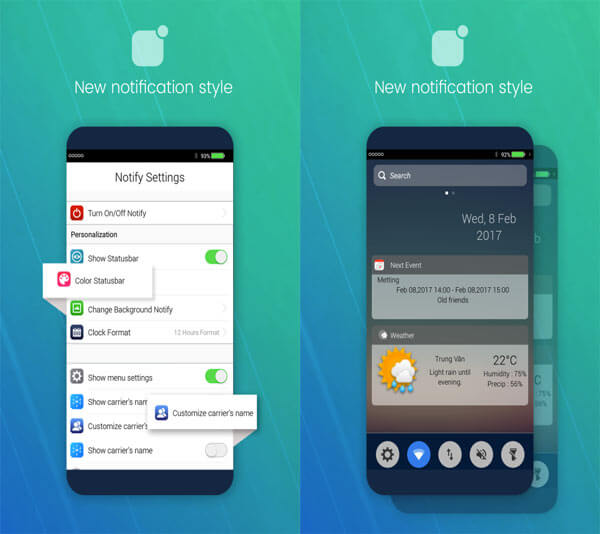
iNoty OS 11 is available for all the latest version of the Android and can easily install on the Smartphone.
Features of the iNoty OS 11 for Android
- iNoty OS 11 offer settings for the notification which can be changed from admin panel.
- Great experience and feel of the iOS on the Android.
- Smart control just like the iOS on the Android.
- Easy access and personalization settings.
[appbox googleplay inoty.ios10.notify10.iphonenotifier]
8. iLauncher OS 10
To get the look and feel of the iPhone interface, the iLauncher OS 10 is the perfect launcher. It gives quick access, looks and feels of iOS interface, and personalizes the interface as per the users need.
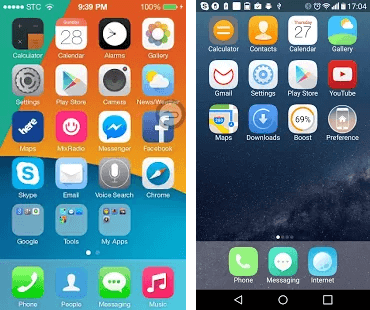
The iLauncher OS 10 is easy to use and it gives the experience that can easily overtake the experience of the simple android OS.
Features of the iLauncher OS 10 for Android
- Effectively and effortlessly transform the home screen.
- Smart control.
- Notification lock screen to smooth access.
- Personalized access to apps and stylish icons.
[appbox googleplay com.applelauncher.ilauncher.iphoneios10]
9. iLauncher i11
The iLauncher i11 another launcher to get you out of boredom that Android interface brings with them. It is cooler than any other launcher that gives the interface of the iPhone 8 or other iOS and takes very little of memory space.

It is easy to use and uncluttered the home screen in the fascinating ways.
Features of the iLauncher i11 for Android
- Cooler than any other launcher for iOS in every way.
- Fascinating interface with personalized settings.
- Easy access and attractive icons with other iOS features.
- Multiple themes to give real feelings of iOS 11.
[appbox googleplay com.tortuga.launcher.ilauncher11]
10. Launcher for iPhone 7
The Launcher for iPhone 7 is another perfect choice to transform the boring Android interface to fascinating iOS. It makes your Smartphone look and behaves like an iPhone and that too free of cost.
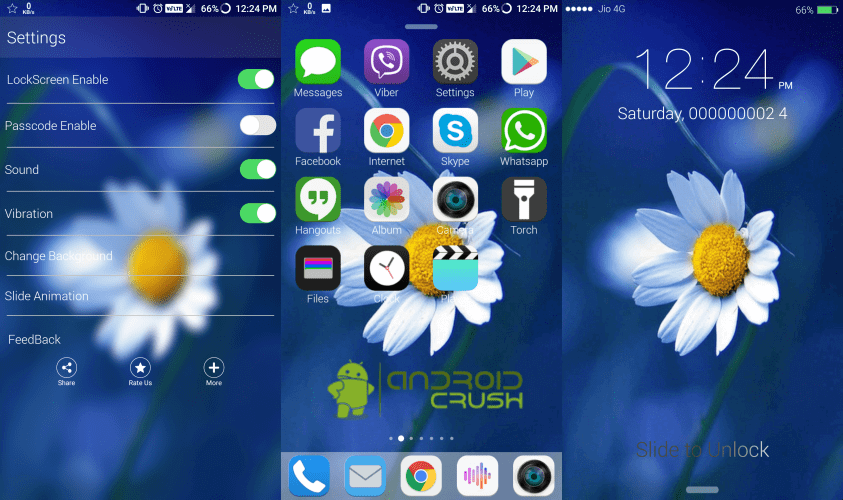
Features of the Launcher for iPhone 7 for Android
- Smooth icons
- Power and memory efficient.
- Easy uninstall for the app.
- Personalized settings.
[appbox googleplay com.launcher.for.iphone.seven.ten]
Conclusion
iPhone Launcher for Android is the perfect solution for all those Android users who want to have the look and feel of the iOS on their Android Smartphone. They are easy to use, reliable and provide great services, as well as the users, have many options to choose from according to their use. The users can have settings, interface and look of the iPhone on their Android with the help of these apps.
The most amazing thing about the iLauncher apps is that they are cheap in cost and amazing in the work. So, you can now choose any best iLauncher app for your Android rather than actually paying for iPhone and experience all the awesomeness


Hey Ajit,
I was looking for some IOS launcher for android and landed on your article. I must say, you have put together a great list of iOS launcher for android. I really liked xOS Launcher.
Thanks for sharing this article.
Hey Ajit,
Thanks bro really working yaar