How to Delete Facebook Group? Are you having a lot of unwanted Facebook Groups?
Thinking to delete those FB Groups?
But, not able to delete that useless Facebook Groups..! Am I right?
Yes, I am.
Because Facebook doesn’t provide any direct option to delete Facebook Group? Even you’re the owner or admin, you can’t delete your Facebook groups too.
Many of our blog readers have been asking me to post an article about –
- How to delete a Facebook Group?
- How do I delete my Facebook Group?
- Can I delete own Facebook Group permanently?
- I want to delete this Group.
- How do I delete my official Facebook Group?
- Can I delete my Fb Group?
- Code or Script to remove all member from Fb Group.
- How to remove all members from Facebook Group at once.
- Trick to delete a Facebook Group.
As we know, it’s very easy to Delete a Facebook Profile or Account but, have you got any working method to delete Fb group? If not then this trick to especially for you.
Today, here I will be sharing – How to delete Facebook Group by removing all members from the group at once. It’s very easy, let’s see.
How to Delete Facebook Groups?
To delete any Facebook group you have to do is to perform following easy steps.
- At first, you need to remove all members from the Fb Group. Don’t worry you need not to remove it manually. Just use the Code to Remove all members in one click.
- Go to your Group and click on group “Member“.
- Press “Ctrl+Shift+J” or F12 on your keyboard and click on Console.
- Paste the Script Code, Get Facebook Group Member Remover Script Code from here.
- Now hit Enter on the keyboard.
- It will automatically start removing your Facebook group members. This process may take sometimes but you do not have to do anything. Just wait and let them complete.
- Once all members are removed, make the group secret (ignore if already)
- Now remove yourself from that Facebook Group and done.
- Your Facebook Group has been deleted successfully.
Final Words:
I hope this post helped you in Deleting the Facebook Groups owned by You. Share your ideas, feedback, the suggestion in comments and if you find this post helpful then please don’t forget to share it. Thanks.

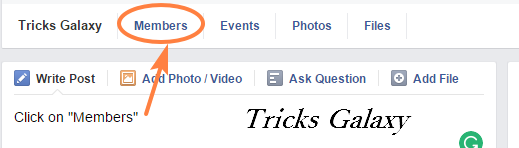
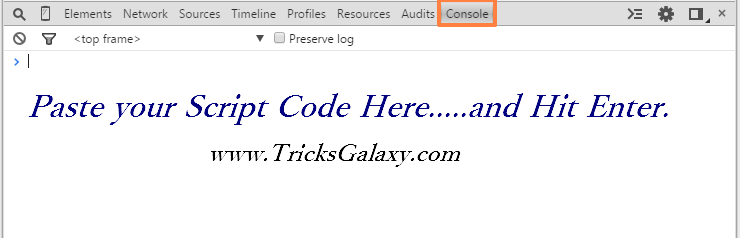

Wonderful trick or tutorial to delete the facebook group I guess. I’ll be trying it now.
Hi Gordan,
Yes, try it and share your experience with our readers. And I Hope it will helpful for others also in removing all members from their FB group in one click and then Deleting a Facebook Group.
Thanks for your comments. Keep visiting.
This is a very useful article. After reading this I have decided to delete few of old FB communities. I thought this can’t be done. Thanks for sharing such a great post.
Hi Santanu,
First of all, I’m very happy to see that this article is very useful for you. And yes it can be done. Facebook Group can be deleted by this method.
Thanks for sharing good feedback about this post. Keep ON visiting.
Nice trick………………….
yeah finally i found it,
it’s working good dear. it was helpful for me.
so thanks.
when i try to post the script the system said
Uncaught TypeError: Cannot read property ‘textContent’ of undefined(…)
what should i do?
What if I only want to delete some of the members from my group and not all.
Why is it when I click F12, a warning comes up saying that “if someone told you to copy and paste a code here, it’s a scam to access your Facebook page.”
hey brother ###AJIT 8972934188 please msg me on my whatsapp number & tell which browser i can use perfectly to this script ? some comments are nice work/ nice tricks etc but i didn’t understand how is it work :/ please telling about it. my group was secret by someone . my group was now 274k member but not open/ public group 🙁 i want to remove all user from my group & again public it. 🙁 please help me please
Suppose i want to remove 2,000 members out of 7,000 what i have to do.. can u inform..
I have 700000 members in my group and that group is one of the biggest group in facebook. Can you please give me a easy way to delete that big group in just 5 minutes?? Just can you give a way to remove all of 700000 members at once and in just 5 minutes?? Please help me.
It gives the following error while trying to run it on Mozilla Firefox:
Array [ “1234”, “11223344” ]
TypeError: element is undefined [Learn More]
and when I try it on Google Chrome, it says:
Uncaught TypeError: Cannot read property ‘textContent’ of undefined
at getTextFromElement (:115:19)
at queueMembersToDelete (:29:20)
at deleteAll (:18:1)
at Object.deleteAllGroupMembers.start (:11:1)
at :135:23
The script doesn’t work anymore. I’ve edited the script and pasted it on pastebin.com/YU6EUwRB
I now get “Uncaught SyntaxError: Unexpected number”
Uncaught TypeError: Cannot read property ‘textContent’ of undefined
at getTextFromElement (:115:19)
at queueMembersToDelete (:29:20)
at deleteAll (:18:1)
at Object.deleteAllGroupMembers.start (:11:1)
at :135:23
This does not work anymore.
Any new script code as for now this year to delete all members in group?
not working I am being told ……..uncaught type syntax error; unexpected identifier
not work …..UNEXPECTED INDNTIFIFER
Hi
I can’t remove facebook group members. When i entre . Showing erer .Please help me sir. How can i detel all members in my facebook group ?
on pasting script , it is saying
SyntaxError: unexpected token: identifier[Learn More]
and nothing happens.
tried that in palemoon and firefox