How to Root Android Without PC is the biggest question among Android users who haven’t rooted any android phone. Isn’t it?
I’ve seen a lot of users searching everywhere for “how to root my android“, “best root apps for Android” and many other questions like this.
So, I am going to share Top 10 Best Ways to Root any Android Device With or Without PC / Computer.
Android is well known Mobile operating system powered by Google. Most of us have heard about Android rooting anywhere.
I am covering the full guide to rooting an Android device so doesn’t matter if you know or don’t know about rooting because. You will be able to root any of the Android phones with or without a computer.
No matter which Android phone do you have, you can Root any Android mobile of any brand like – Samsung, OnePlus, Oppo, Vivo, Micromax, Lava, Intex, Karbonn Mobile, HTC, Sony Ericsson, Lfy, and all other brands.
These Android rooting methods can easily Root almost all Android version 2.2, 4.0, 4.1, 4.2 jelly bean, 4.4 KitKat and 5.0, 5.1 Lolipop, Android 6.0 Marshmallow, 6.0.1, Android N 7.0, 7.1.1, Android Oreo 8, Android Pie 9 and also may be able to root Android Q future
Before you proceed to root your android device, you must know about Android rooting, what it does, what are the advantages and disadvantages of android rooting.
I hope, it will help you to understand better about rooting an Android.
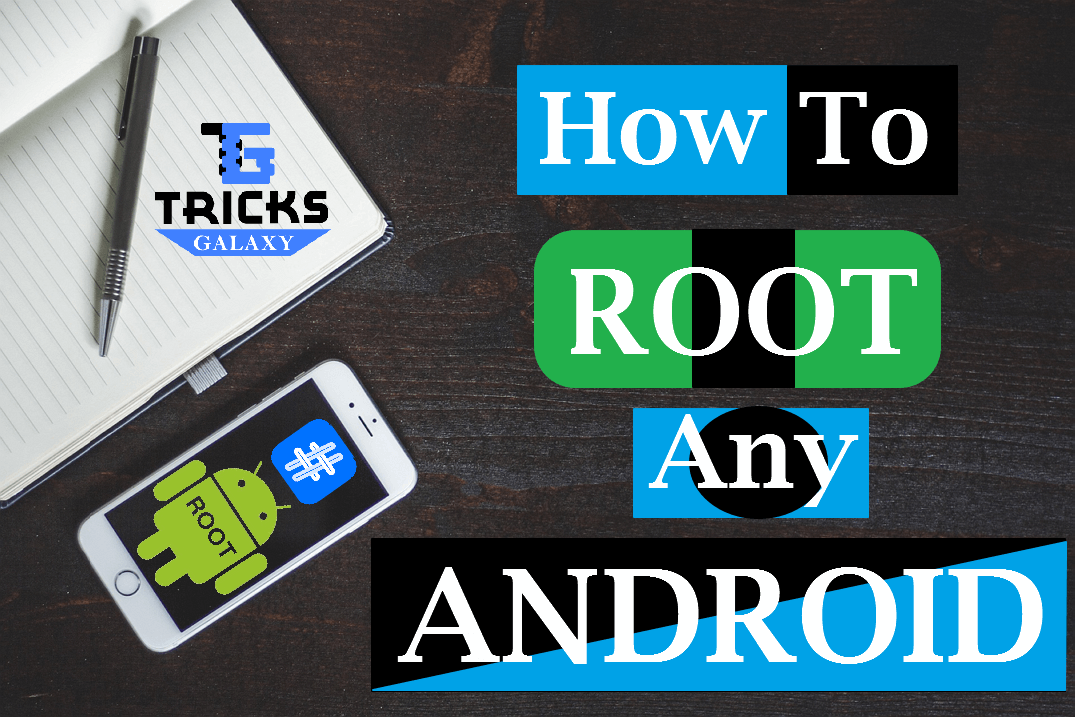
What is Android Rooting?
Rooting an Android is the process of gaining Administrative access or Admin Permission or Root access over the Android device.
Android is an open-source mobile OS powered by Google.
You won’t be having full root access to your phone by default when you buy a Smartphone.
Rooting allows you to access the root directory of your Android phone and after rooting you can change, modify or customize anything of your Android device you want.
If you’re iPhone or iOS user then you must have heard about Jailbreak, yeah rooting is very similar to jailbreaking an Android to access or modify all the things that are blocked by Phone’s manufacturer for security reasons or maybe to avoid accidental damage to Phone’s System software.
Finally, Rooting is the process to cross all limitations and attain full privileged control (i.e. Root access or directory) over the Android Smartphone, Tablets or other Android devices.
What is Root Apk Apps?
You must have heard about Root apk or root apps… Right?
What these are, actually?
Root Apk is simply the setup file (an Android app) to install that particular Root application.
Root Apk is also known as one click root apps because it roots your Android device in just one click and generally doesn’t requires any PC/Computer for rooting.
Root apps made it very easy and simple to root any Android device and the success rate of getting an Android device rooted is also very high.
It’s not necessary to have knowledge of programming in order to Root Android using any one-click Android rooting app mentioned in this article. So, using these apps allow you to easily root your Android with or without PC/Laptop.
Advantages of Rooting Android:
Below are the main advantages of Android rooting which makes the big reason why you should root your Android right now.
#1 Install Incompatible” Apps:
There are many interesting root apps are available only for the rooted android phone which will not work on an unrooted android phone.
Actually, apps require root access to your Android for full functioning. So, you can enjoy those apps just by rooting your android without PC.
#2 Boost Your Phone’s Speed and Battery Life:
This is the most important reason why I have rooted my Android.
You can really boost your Android phone’s speed and battery life of your rooted Android device.
#3 Block Ads:
We all know that apps owner make money by placing ads into their apps. It’s ok. But, these ads will eat your phone’s data. If you want, you can easily block ads in any app by using some tools (app) which are available for the Android phone.
#4 Backup Everything of your Phone:
In case, if you move to a new Android device or restore your device to stock ROM for the reason whatever may be.
You can make it easier by backing up your full Android apps, data, settings, and everything.
If you aren’t rooted, you can backup apps and data but you can’t backup system apps, data etc as you can do with a rooted phone.
#5 Remove Preinstalled apps:
You can also remove those apps which come with your phone just by rooting your Android.
#6 Flash a Custom ROM:
This is the biggest reason why I have rooted my Android phone.
You can flash custom ROM on your Android and enjoy the latest version of your Android mobile before the official release.
Check out: Top 9 Interesting things to do after rooting Android in 2020
Dis-Advantages Of Rooting Phone:
#1 Risk of Bricking Device:
Sometimes a small mistake can put your Android in trouble and process will end up with a bricked phone – never happened with me :p.
#2 Security Issue:
There may be some security issue.
#3 Voiding Phone’s Warranty:
If you’re rooting your device then get ready to end your phone’s warranty. Rooting will void the warranty of your phone.
However, you can reinstate the warranty by unrooting your device if you can.
This is the reason why some people don’t want to root their Android phone.
Preparations before Rooting:
#1 Charge Your Android Before Start Rooting:
- I recommend you to charge your phone battery enough before going for rooting. If you know rooting process for your Android properly then It can be also done with a low battery in less time.
- It all depends upon the rooting methods but better to charge your mobile at least 40-50% in case if anything goes wrong because a problem doesn’t tell you when they arrive.
#2 Backup Your Important Data
- Once you have rooted your Android device successfully, you might install Custom ROM or something and you may forget to backup your Data in excitement. 😛 So, better to have a backup of your important data before playing with your Android.
How to Root Android without PC / Computer
Now, come to the main point which is “How to Root Android Phone”.
Well, here are all methods by which you can root your android phone without PC.
Almost every old Android phone can be rooted using Framaroot (1st method).
However, Framaroot app might not work on some new Android phone. Then try another method, you can get success in rooting your android without PC for sure.
[thrive_lead_lock id=’4619′]
Summary of Top 10 Best Rooting Apps for Android
| SL No. | APP NAME |
|---|---|
| 1 | Framaroot |
| 2 | Universal AndRoot |
| 3 | Vroot |
| 4 | SRS One Click Root |
| 5 | KingoRoot |
| 6 | Towel Root |
| 7 | Easy Rooting Toolkit |
| 8 | Z4Root |
| 9 | Unlock Root |
| 10 | Root Master |
| (BONUS) ROOT CHECKER | Root Checker Basic |
[/thrive_lead_lock]
Top 10 Apps to Root Android (With Steps & Instructions)
#1 Framaroot can Root your Android in One Click:
(Root Android without PC using Framaroot APK App)
Framaroot is a one-click app which you can use to root almost any Android phone or device without making use of Computer.
Framaroot developed by Alephzain from The XDA-Developers forum is the app which made it easy to root any Android without PC just in a single click and can also unroot any rooted Android whenever desired without PC.
In a single click, it can install Superuser and Su binary on your phone. Framaroot will work with most of the android phones with Android versions from 2.0 to 4.2 (Tested).
Steps to Use Framaroot to Root Your Android Phone:
- Download the root apps on your Phone or PC/Computer.
- In case, you have downloaded APK File of Framaroot on your computer then send it to your Phone.
- Install Framaroot normally like any other app you install.
- Once installed, Open Framaroot app and choose “Install Superuser” option.
- Now you can see many exploits are there. Select any exploit and after a few seconds, it will show the Success message.
- If you are able to see the good news message as “Success:-)… Superuser and SU binary installed. You have to reboot your device” then just reboot your device. If it shows “Failed., Try another exploit if available”, then don’t worry. Just select another exploit.
- After rebooting, Your Android Phone is Successfully Rooted by Framaroot without using PC.
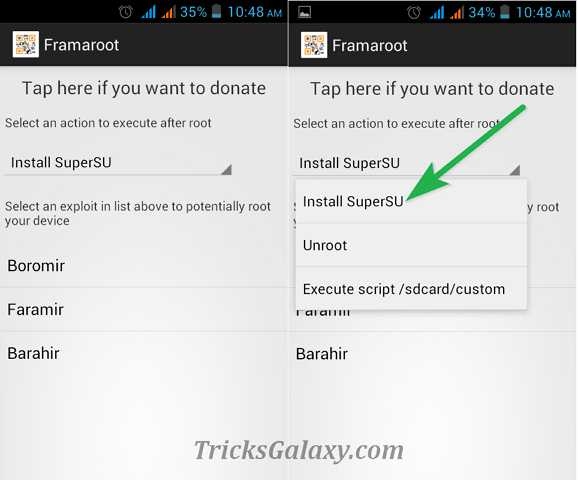
See: Best Download Manager for Android (Top 10 List)
#2 Root Android without PC using Universal AndRoot:
Universal AndRoot is a simple Android rooting app that lets you root your Android smartphone with no requirement of PC or Laptops. Yes, within a few steps (shared below), you can have your Android rooted.
It is a freeware software which supports many Smartphones including Google Nexus One, Samsung Galaxy series, HTC Hero, HTC Tattoo, Motorola, Sony Ericsson, Acer, Vivo, Lenovo, LG etc.
Universal AndRoot.apk is what you need to download and install on your Android and you’re ready to root or unroot your device within a few clicks.
According to the developer of this root app, you can still get OTA Updates on your Device even after rooting your Android with Universal AndRoot which is plus point of this app. Well, let’s see the process of rooting using this app.

Steps to Use Universal AndRoot to Root/Unroot Android
- First of all Download and Install the Universal AndRoot to your phone or PC.
- Once you installed successfully, launch the AndRoot app to your phone.
- Select appropriate version of your Android Phone and click on Root🙂
- Now your Android phone is Successfully Rooted.
#3 vRoot APK – Root Any Android Without PC in One Click:
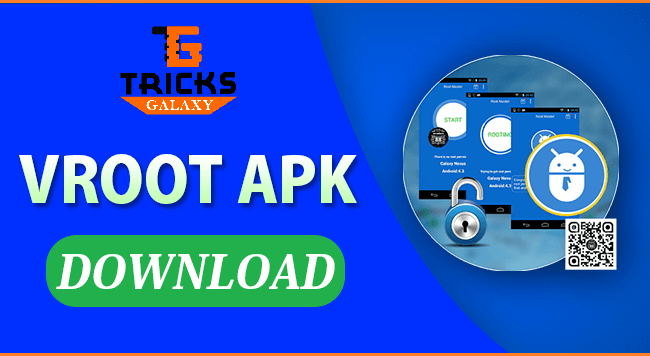
Vroot is one of the best software that roots any android phone and supports the wide range of Android versions, Android 2.2 (Froyo), Android 2.3 (Gingerbread), Android 4.0 (Ice Cream Sandwich), Android 4.2 (Jelly Bean) and Android 5 (Lolipop) etc.
Vroot is available for both Computer as well as Phone. That means you can Root and Unroot any Android with or without Computer.
VRoot apk Android rooting tool is developed by Mgyun in China and it is the first app which I will recommend after Framaroot for Rooting and Unrooting any Android running devices.
Many of our friends have rooted their Android with vRoot App. This app is just like one click root apps because it roots your Android mobile in just one click.
You can download vRoot apk file to install vRoot app on your device in order to root your Android without PC. Below are the steps on How to Root with vRoot Apk.
Steps to Root Android phone with vRoot App
- At first, download vRoot Apk on your Android phone (link shared below)
- After that, go to Phone’s Setting > Security > tick the option “Install apps from Unknown Source” (ignore if already did)
- Disable the antivirus app if you’ve installed any.
- Now, install vRoot app on your Android smartphone.
- Now, follow the next, next instruction :p
- Done..! You’ve successfully rooted your Android phone.
vRoot support many of the Android smartphone from lower version to Android 7.1.1 Nougat. If you’re not able to root your Android with vRoot, then no need to worry. Just try next rooting apk app.
#4 SRS One-Click Rooting Software to Root Android with PC:
SRSRoot is a bit less popular but one of the most effective rooting software available for Windows 10/8.1/7/XP Computer that can easily root your Android with PC.
SRSRoot has multiple exploits which let you gain root access on your Android device without any risk of damage.
SRS Root tool is considered as one of the best one click rooting tool which makes it easy for any Android users to enable Super-User just by rooting their phone.
They can also unroot their Android just within one click. SRS-Root is totally free from the official developer, so you don’t need to spend any single penny for rooting your Android.
Features of SRS Root Tool:
- One Click Rooting Tool: SRSRoot allows you to root/unroot your Android in just one click.
- Multiple Exploits: SRS Root tool offers many exploits so if one failed you can try another exploit to root your Android. So, there is a high possibility of getting rooted successfully.
- SmartRoot: This rooting software “SRS Root” has one advanced feature called “SmartRoot” which helps in deciding the best possible strategy to root your device. So, by using this special feature, you can easily root your Android smartphone or tablet in less time.
- ADB Toolbox: Using this feature, you can perform many advanced functions on your Android like ” Reset User Lock”, “Reset Gesture Lock”, “Reset Gmail”, “Wipe All Data” and many more interesting things.
- Easy UnRoot: SRSRoot tool offers the easiest way to unroot your rooted Android device with PC. So, if you want you can tap/click on “Unroot” button to get your Android Unrooted successfully.
Steps to Root Android with PC using SRS Root Tool:
Step 1: At first, Enable ‘USB debugging‘ on your Android device.
Step 2: Then, Enable ‘Unknown Sources‘ on your device (You’ll get in Settings)
Step 3: Download SRSRoot tool latest version on your Windows PC.
Step 4: Now, Connect your device to the computer (Install the android drivers if required)
Step 5: Open SRSRoot Software and Click on ROOT options in this software, and wait till it’s finished
You Android will be successfully rooted!
If you haven’t got success in rooting your Android with above shared rooting techniques then you can give a try to SRSRoot tool.
You can download SRS Root latest version software and follow the rooting process. Even if you’re new to the Rooting world, you can easily root Android with SRS Root tool because of the user friendly interface.
#5 KingoRoot – Best One-click Android Root Software:
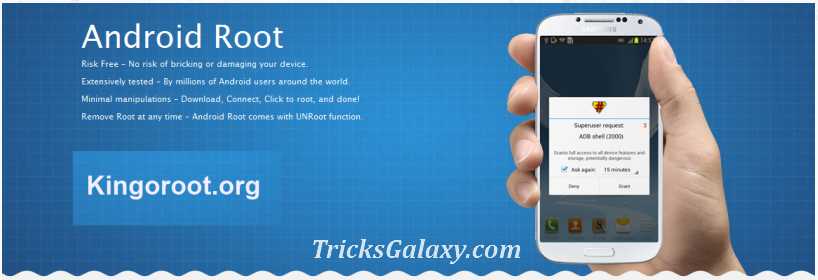
KingoRoot lets you root your Android device from mobile and computer. It’s an ultimate solution for rooting.
You can easily root/unroot through KingoRoot without using a PC.
KingoRoot software is available for both Android and Computer (Windows only) just like Vroot Rooting Application. KingoRoot has become all in one Root solution for all Android device.
Steps to install KingoRoot on Android:—
It would be better to root your phone without PC as it is more convenient. So, just go through these steps
- First of all, go to Settings – Security – Enable ‘Install app from Unknown Source’
- Now, download ‘KingoRoot APK’ for free and begin installation right away.
- You will notice an icon after installing successfully; click on it to launch the app.
- Click ‘One Click Root’ and wait for some time to result vanish from the screen.
Are you facing any problem? You may try to do the same from your computer then. It may solve your problem. Just give it a try.
#6 Towel Root – One Click Rooting Software

Towelroot can easily root most popular devices like – Samsung Galaxy S5, AT&T GS5, Nexus 5, GS4, HTC, Note 3 and all the other Android mobile devices released before June 2014 (Supports Android 2.2 to Android 4.4).
Towelroot is developed and distributed by Geohot (XDA Developer). So, thanks to him for sharing this Root Application free for Android which lets you root your Android in a Tap only.
Features of TowelRoot App APK for Android:
- Root your Android in One Click.
- Root your Android without Intenet Connection i.e. No need to connect Your Android to Internet while rooting.
- It’s an Android Apk App for Rooting. So, no need to connect Your Phone to PC i.e. rooting without PC.
- Very small size (just around 110 KB in size).
- Potential Root Application that roots Android easily up to Kitkat version with more success rate (Not support beyond Kitkat i.e. Lolipop, Marshmallow, Nougat).
How to Root your Android with Towelroot Apk:
- At first, you need to Download Towelroot Apk (latest version is Towelroot V3.0), D/L link given below.
- Enable “Unknown resource” and Install it on your Android device.
- Just wait for a minute until the installation gets completed.
- After installing, Open that Root App.
- Finally, tap on “Make in Rain” button.
- That’s it. Your device is rooted now !
#7 DooMLoRD Easy Rooting Toolkit App
Easy Rooting Toolkit is also one of the best android rooting app. It is developed by DooMLoRD and can root most of the phones without a computer.
#8 Z4Root App can Easily Root your Android without PC
z4root is 100% safe app that has a single button which can root your android device. It can easily root most of the android phones like – Sony. Samsung Galaxy, Droid 2, Huawei, LG, Motorola, Garmin-Asus and many more.
#9 Unlock Root – Best Way to Root your Android
Unlock Root is truly genius software which can easily Root/Unroot most of the android devices.
It is tested and rooted successfully the devices from Android 2.1 till 4.0. You can try with your phone.
#10 Root Master – The Best APK for Root:
As the name implies, Root Master app is really the master of all rooting technique.
Yes, You can not only ROOT your android without PC but also it has many more features. If you’re interested you can go with Root Master.
How to Root Marshmallow, Nougat & Oreo?
If you’re having latest flagship devices running on Marshmallow, Nougat (7.0.0, 7.1.2, 7.1.2) or Android Oreo 8.0 then these rooting apps may not directly work for you. You need to Unlock Bootloader of your device first.
Keep in mind that unlocking bootloader will wipe and erase all your data of your Phone. So, you must take backup of your important data before doing it. Let’s see what you have to do actually.
Checklist to Root Any Android Running on Android L, M, N or Oreo or Pie:
Well, here is some checklist that you need to follow and you can root any Android device.
Step 1: Backup Important Data i.e. Contacts, Message, Files etc to your Google account or SD Card or PC.
Step 2: Unlock BootLoader by using Minimal ADB and Fastboot software on your PC.
Step 3: Once the bootloader is unlocked, download TWRP or CWM recovery (.img) file and install it to your Android by using Minimal ADB and Fastboot.
Step 4: Now download SuperSU.zip for your Android device and move it to internal memory.
Step 5: Reboot your phone into recovery and install the SuperSU.zip. Once done, install SuperSu app from play store.
Step 6: Congrats, your Android is rooted successfully. Finally, install “root check” to verify root access.
That’s it. If you follow this tutorial then you will end up with a rooted Android device. All the files mentioned in this tutorial is available on the XDA-developer forum. Make sure you download which is for your Device.
(Bonus:) Rooted or Not, How to Check It?
Download Root Checker Basic app to check and verify if your Android phone is rooted or not.
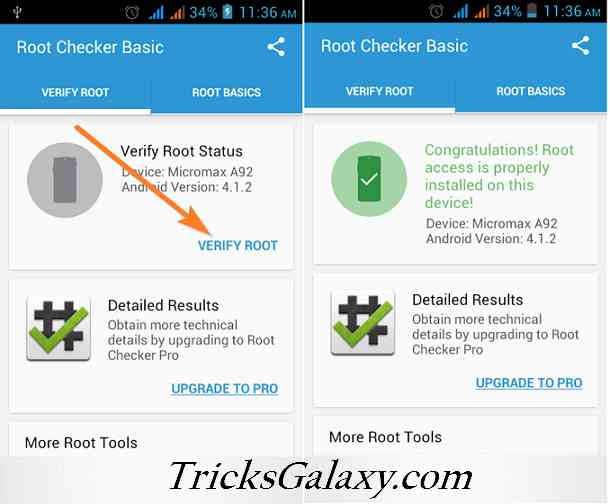
Final Words:
Now, I’m sure this article solved the most popular question “How to Root Android without PC? “.
These are the Top 10 Root Apps, or Android rooting Softwares & Methods (or APK to Root Android device without PC and if you want, you can also Root your Android with PC/Computer.
You can Root any Android Phones using this app. I suggest you to first try Framaroot App which works on almost all Android devices.
In case, if not work then go with others. You will successfully Root Any Android OS Devices.
The process of rooting Android is almost the same for all of these one click root apps mentioned in this article.
So, to root or unroot your Android, you just need to download root app apk file and install it on your Android phone that you want to root and finally open the app and click/tap on “Root” button. Your Android should be rooted successfully.
I hope you like this article. Share your feedback in comments.
Don’t forget mentioned which Method or root app worked on your Android. Finally, go & Root your Android without PC and enjoy.


Hi Ajit
You did a very tough research before writing this informative article. Actually I was searching for a tutorial which can help me to root my Galaxy Grand Prime and you provided many option to me. Keep posting such helpful articles. Thanks for sharing.
Hey Ankit,
I’m happy to see you here. Also, glad to know that you too found this an informative article. By these Top 10 Methods, We can root any Android device. So, I hope you have now rooted your Galaxy Grand Prime? And don’t forget to share which method is best for you?
Thanks for your kind feedback. I really appreciate your time to read and comment on this post.
Do let me know if I may help you anyway !
what is your email adress. the phone everytime tellsme it is not rooted. could you help me
How can I root my xiomi redmi 3s prime V. 6.1 plz if you know how then email me to [email protected]
what is the best method you used i am batteling to root my samsung glaxy prime
Hi Ajit,
I’m also from patna ( boring road). I am new in blogging, so i want some help for my blog , please say me how can i contact you.
Hi Robins,
You can first contact me through email [email protected].
Hi ajit it’s Really nice to see your post after a long time…
it’s really a nice information for new android who want to play with his android..
Please tell me root for marshmallow
how I root my Panasonic t40 mobile
Hot seeing anything that works for Note 4
SM-N910P
I’ve been looking for the past 2 days only to find a few that might work but dont support my phone.
Can anyone suggest a solution?
Thanks for any help you can offer this noob to rooting
*Not seeing anything that works for SM-N910P
Forgot to mention that Im running Yosemite on a Mac.
That’s really a great idea to Root the android phone… Ajit thanks for the lovely tips here for Root the device… now i am going to Root my Galaxy s6 now…
Thanks
Faiz
Hi Faiz,
I’m glad that you found this article worthy and it could help you. Just go and Root your Android Device. All the best.
Thanks for your kind feedback as well as for sharing your views. Keep ON Visiting.
Hi ajit…
I have read all these 10 methods for rooting an android and I think that these informations are very helpful for us to root our android device without pc..
But I want to ask a question that if I will root my Lenovo a6000+ then I can also unroot it without getting any problem with my phone and my warranty get back by unrooting it and also my phone’s old features and system apps are reinstall by unrooting it and my phone get back the last android version…..
And please tell me the one of the best methods( as given above) to root and unroot my phone whenever I want, because I realize that rooting an android is very essential to become a superuser to access the unknown features of the android…..
Please reply as soon as possible..
Thanks,for giving us the huge information about rooting an android…..
Hey Akash,
I’m glad that you found this article worthy and the Best 10 Apps to Root Android with or without PC.
Yes, You can also Unroot your Android without getting any problem. I can’t say anything about your Phone’s warranty because every brand have their own policy.
After rooting if you remove any feature or system app then it will be removed from your Phone and if you keep any features or system apps.
By rooting you’re just giving Root (Super User) permission to your Android Device, when you root your Android, no any features or system apps will be removed. Similarly, when you unroot your Android, your all system apps will be kept with your phone.
All methods and Apps shared in this Article are the best methods. Select any App and root your Android. However, You can try from 1st, in case, if first one isn’t working then try 2nd, 3rd etc. until you successfully Root your Android.
Thanks for your kind feedback. I really appreciate your time to read and comment on this post. Keep Visiting.
I have lava iris x8 how I can root it and by which app its kitkat
I recommend you to try from first app/method. In case, if it doesn’t work then try the second app and so on until successfully Root your Android.
Simply a great post bro! I really liked this post on rooting android phone with / without computer.
Hi Rahul,
I’m so glad that you liked it. Yes, these are the Top 10 Apps by which any Android user can root their Android phone.
I’m quite thankful for your time to read and comment.
Well elaborated post! It’s simply awesome bro. Liked it too much.
Hey Ashik,
I’m quite happy to see you here. Also, glad to know that you too found this awesome.
Thanks for sharing your views & Keep ON Visiting.
Good article. I have rooted my android mobile.
Thanks a lot for sharing your views.
How To Fix KingRoot Errors “No Strategy Found” & Not Working …
Hey Amit,
KingRoot app gives “No Strategy Found” error only in case there is not Strategy for your Android Phone in their database. Maybe your phone is new came into the market.
It’s up to KingRoot developer, so you need to wait for their update OR you can try another Android Rooting method.
Do let me know if I may help you anyway !
Brother i am confused actually i am using note 4 and i want to root my mobile suggest me easy method which one is suitable for my phone
Hey Danish,
Actually, all apps or methods posted here is very easy methods. However, you can try from Framaroot App.
Thanks for reading and dropping a comment.
Hi Ajit
I can’t root my phone with or without pc apps, I’ve tried everything, but nothing.
I have the LG X150 or LG Bello II(2) with 5.0.2 lollipop
Any solution?
I’m using KitKat 4.4.4 and I can’t move my downloaded files to external SD. What to do?
Hii ajit please help me i have samsung galaxy grand prime SH-G531F please tell me how to root i try kingroot,towelroot,kingoroot,z4root please help me out
i have xolo era 4g i have tried all app but my phone is not supporting root so can u give some more advice
hey plz give your number i need your help for my blog or whatsapp me 8145125316
Brother in this list which is the best rooting app ?!!
Amazing collection. Thanks for sharing this awesome list of best rooted android apps. your website is awesome.
Hey Jitender,
Yes, you’re welcome.
And, I’m also thankful for your time to read and comment.
Keep Visiting.
Sir, I have micromax canvas elanza 2 A121 android 4.3 jelly bean and I want to root it. I have tried to root it using vroot through PC but failed. Also I have tried to root it from android app like kingroot faramaroot apk but unable to root it. The Faramroot I installed were not included option Frodo, Sam except Aragorn and no other key/switch icon were not available. Can you please help me? Thanks in advance!
I have Micromax A35 mobile, & Android version 2.3.5. Can I root my mobile? I already tried but I got an error that “Root not available and other”.
Hi Siva,
Kindly try next rooting app if the first one doesn’t work. Also, let me know which App you did tried?
Looking forward to hear from you…
how to root my samsung s duos
Well,
To root your Samsung S Duos, you can try from first rooting app from this list. In case, if it doesn’t roots your device you can move to the next app until you get success.
Best of luck….!
How can i root lg g flex 2 android 5.1.1 i tried all of app but they did not work .please help me
HOW TO ROOT ANDROID 6.0
Hey….I have a micromax Android one……it’s running on a marshmallow version…. So can u kindly give me the right app for rooting my phone….thanks
Hii plz tell me how to root my moblie the above given apps are not working plz help me yaar
Hi Sameer,
Which Android rooting app from this list you have tried? Also, share which phone you have so I can help you rooting your Android.
Keep On Visiting.
Hello please bro, thank you for this list, I used it to my infinix mobile perfectly but it can’t root my Samsung device.
What can I do???
Hey Chikeleze,
Kindly let me know which Samsung device you’re having. So I can help you root your Android easily.
How to root my gionee f103 mobile . Plz help me
Call me any time 8972792077.or email me [email protected]
Hi
I m using Lenovo K3 note marshmallow version & i want to root my phone but not able to do getting error, i tried kingoroot, kingroot & framaroot. please Help me
thanks admin for this great article. This post is very useful for me. By this tricks i easily root my android phone. I am also use kingoroot app for root my android phone. and i rooted my android phone easily thanks for this post admin :
My phone is rooted with kingroot and i used phone id changer or device emulator through xposed installer. And i do true balance app but recently a probelem found that refeeral credit is not getting and error msg showing that device is already register. How to fix it? Thank you
Hi, I’ve been looking for this topic last week. Luckily, i found your blog. Very genius. You did a tough research on your blog huh. I’m planning to root my phone soon so i need more guide. Thank you for the tips.
Hey Nystuen,
I’m glad that you found this worthy. If you follow this guides then you’ll successfully end up rooting your device.
Thanks for reading and dropping your comments, do let me know if I may help you in any way !
Hey Ajit! I got a question about universal androot. It says only Android 2.0 to 2.2, but you said that it could work with marshmallow android (the one I have). Can you please help me? I’m really desperate about it
Hey,
Kindly specify which Android device you’re having. So, I can help you root your phone.
Looking forward to your reply.
Ajit Sir. I used kingroot for rooting my phone. But when i clicked to start the root, then it says that no strategy is available for you. My phone J2 00G 2016 android 5.1.1. Can I use towelroot. Is it same for my phone. Please reply as fast as possible sir. Thank You
Hi Amith,
You need to turn ON both your Internet as well as Developer Option. Otherwise, KingRoot will fail to root your Android and it will say “No Strategy Found”.
Moreover, use the latest version of KingRoot, also use a stable Internet Connection to root your Android successfully with KingRoot.
how to root celkon a35k remote
Hi, can you tell me how to root Redmi note 3
I want to root my phone without pc
To Root Xiaomi Redmi Note 3 without PC, you can try these steps.
Step 1 : Download iRoot.apk file on your Redmi Note 3 and install it.
Step 2 : One installed, open iRoot app and click on “Get Root Access“.
Step 3 : Your phone may reboot while rooting.
Finally, after rebooting, your Xiaomi Note 3 should be rooted successfully.
Install “Root Checker app” from PlayStore to check root access.
Let me know if you need any further help!
Nice list I will save those app so I can use it when I want to root my phone. Thanks!
Sir Mara mobile E1 Android 4.4.2 hai maine kingroot app try kiya par mera mobile root nai ho parha 70% ate hi failed batadeta hai king root app pls my help karo sir kaise root karu kis se hoga plz help me
*** *** ***
Ive tired all 10 apps above. And none of them works.
Anyone can gave me some advice on what should i do next ?
Shld i do it manually using SuperSu , TWRP and so on ?
I admit im lazy but m also afraid i will screw up by phones.. =(
Have tried both phones : NOT WORKING
– J1 running 5.11
– S7 edge Nougat 7.0
KINDLY WHATAPPS ME AT : +65 98838000 ->
i dont mind paying you if you could guide me along the way doing it manually using SuperSu method.
APPRECIATE.
nice collection. Thank you for sharing but i cant able to root my samsung using them.
Can you please suggest best one working on samsung phones.
Hi, I need to root my Lenovo A7000 with (marshmallow updated) without PC. I hv tried all of the above 10 methods. None works. What’s gone wrong??? Before rooting I have enabled “developer options” & the “OEM unlock option” with “USB debugging = on”. Can you please suggest a method or do I have to go to a mobile repair shop.
The table in the post are really good all the download links at one place. By the way i just started a site: http:// framarootapkapp.com on this Framaroot app, though my content may be poor but i hope i will try to improve its quality after reading your post. Thanks!
Hi Ajit,
This is the best guide i read and learn a lot of knowledge about rooting apps, what do u think is the rooting android phone is good?
Its something i get ask quite often from my blog readers and i would love to know what u might think off?
Regards
Any app not support my mobile moto g3 plzz help any link without pc
Plz Tell How To Root Vivo Y51l
Am Using King Root Kingo Root Apk Also But My Phone Is Not Rooted Plz Help Me
I can’t root my phone Lenovo A6600 by any app that u have listed above and I’m irritated of seeing root failed plz help me.
WhatsApp me if you can help me on this number
9956531557
Hey Shashank,
Which rooting app you did tried and what error you got?
Kindly share the screenshot so I can help you root your Lenovo device.
Which one should I use to root my Samsung Galaxy J3 6.0.1 (Verizon)
awesome collection of rooting apps. thanks
I recommend you KingRoot app; I rooted my android phone using this app. I can feel my phone is faster a lot now.
Hi , I’m using oppof1f and i tried all rooting apps but none of them are working.
thank you very much for sharing the best list of rooting apps here.
Looking for more updates.
Hi, I used Kingo Root for rooting my Micromax nitro a311. It has rooted phone without breaking my ROM.
Hello bro,
I have Hitech S2 4G divice With 6.0 I tried to root all method given your website but I unable to root my phone please help me.
Good post, I am trying to root my Lenovo K4 Note but not able to. Tried all one click software but if no use
Any help will be appreciated.
i think u should try magisk zip…by using twrp mood …it will be work for u
how can i root nokia 3 plss help me to root ths device …i tried everything ….
you sharing a informative article
Thanks Ajit for providing this apps. I was able to root my Micromax phone easily. I used kingoroot app.
Well, that’s an amazing post bro, I really liked it. Don’t know if these apps may work for Android Oreo version.
I’ve ben tryin 2 get a ZTE: z717vl 2 take root wit out computer & ant had no luck, so I’m goen 2 try a couple I was able 2 get from ur site here. Iv tried on other site & couldn’t get dim. If I have luck u will hear from me about how happy I am 2 get dis rooted. Thank u 4 d downloads!!
That was a big list. But thanks!
Didn’t working the Android 7.0 Nougat, please fix the ASAP. Thank you!
hi nice article sir . successfully rooted my device.
Nice Article Ajit,
Thanks for sharing this great list of apps to root any Android device.
Keep posting such list.
Best Collection of apps, Thanx a lot of admin to share with us, My query will also solve. Your blog is tremendous keep working.
thanks for sharing your collection….
Hi Ajit, This is really working brother, thanks for sharing this with us. I also found another article on your website that is valuable too. You are really doing great job brother. Now I can easily root my Android with this valuable information that you have provided. Thanks, Buddy!
I am not able to root my Micromax canvas xpress 2
thanks for sharing so much information on Android Rooting….keep up the good work
Wow! That’s a lot of Apps for Rooted devices. Thank you for your suggestions, wanna try some of them on my newly rooted device.
Hello Ajit,
I found that KingoRoot is the best app to root your smartphone without need of pc and without any of problems. When I am trying to root my Moto E3 Power, I get some problems but after 2-3 try my phone successfully rooted.
It’s the best app i have ever used.
Thanks for the collection of best apps to root Android.
Hi Ajit, your guide just helped me root my Redmi phone without connecting it to my PC. Thanks for this in depth android rooting guide!
It was an awesome article☺️
Loved your post..It was just awesome
Hii bro my mobile is moto g5 plus can i Root using kingroot ?
Nice Post! Great Content Keep It up.
Hi Ajit. As a tech Blogger, I understand that It’s really tough to research and write this long content and I appreciate your efforts. Indeed perfect information buddy. Keep sharing such details at Tricksgalaxy.
Thanks for sharing with us. very thankful
Thanks For Compiling this awesoem Post i like this i hope many peoples cofeusion is clear.
such a great article thanks for sharing 🙂
Awesome Article.keep it up
Hey! Can I root my new device Redmi Note 5?
what happen when i root my phone plz explain
Such a great article. Thanks For Compiling this awesome Post.
Hey? Can you please explain how can I root my One Plus device? without PC.
nice blog…keep up the good work….I want to start affiliate on my blog. Can you tell me which is better Amazon or Flipkart?
hey ,
i want to root my oneplus 7 with this article now i have full information to root my phone without pc thanks for sharing this amazing article with us.
Simply a great post bro!
Please tell me about 1 Plus 7 Pro is its root.
hi bro! this post great. i will share to friend
I Want to root My Red Mi 5 Note To increase its Ram to Play PUBG Without Lag. I going to do it step by step By following Your Post Thanks For Sharing.
Thanks For Providing This Great Article I like The Structure of Your Post I Will Share Your This Link In My Next Post. Thanks For Article.
thanks to share knowledge how to root android mobile without PC and new new different thinks available.
thank you so much for related some knowledge how to root mobile phone without PC
Great Share, This will help many users like me to root an android device without PC.
Thanks
Thanks for this great knowledge! Keep on sharing.
Is it this work on iPhone and windows or only on android.
Thanks for sharing the collection of root apps, It will helpful to me work on redmi note 8.
I am very that I have found this great site. And I found that there are so many pieces of information and a great article I appreciate it.
Thanks for sharing this article on root an android device without PC.
Great article man, It just took me 5 minutes to root my Redmi note 6 with it.
I just used this tutorial to root my redmi note 8 pro and it literally takes 5 min to root
Im still struggling to root my Redmi note 5 pro. Can you help me
Still not able to root my phone, please help
Great and very useful article thank you for sharing, keep it up man
Hi I find Framaroot much easier for me and I will definitely to others.
very very informative post, it’s work for me, thanks
i learn something new from this post, Thanks for sharing this useful information.
thanx for method and its educate me about rooting.
So which of these apps works to root Carrier locked phones?
Thankyou so much for Sharing This info
Thankyou so much for sharing this article on rooting
Great and very useful article thank you for sharing Brother. It helps a lot.
Thanks! 🙂
THANK YOU AJIT BHAIYA FOR THIS INFO .
Ray, can you please recommend which Rooting app is good? I try KingoRoot and its works very well on window 10.
Kingoroot app works for me and it’s very easy to use..!!
Thanks for info
awesome collection of rooting apps. thanks
root my Redmi note 6 with it
Awesome bro, such as amazing.
Wow, amazing post thank you. if you want more tech information click here.