How to Add Meta Tags in Blogger for Better SEO: SEO Meta tags are most important tags in html (for any blog) which is basically used by the Search Engine and not for your blog’s visitor to know what is your blog all about.
Meta tags not display on the page but its show in search engine results of your website and it give search engines more detailed information about your blog.
Here at TricksGalaxy, I explained How to Add SEO Meta Tags to Blogger Template for Better SEO. Meta tags are further divided into meta description, meta keywords, meta robots etc. and you have to put meta tags in head section of your blog template.
Google bots read Meta tags of the blog and give this information to Google search engine to show your website in Search Engine Results Pages (SERP).
Meta tags help to make your blog more search engine (SEO) friendly so it is recommended that every blog should have meta tags.
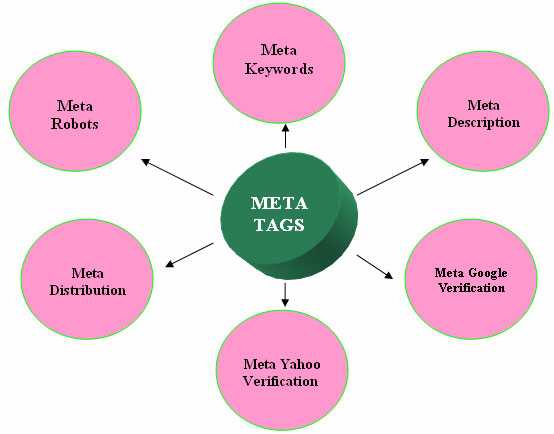
Put SEO Meta Tags to Blogger (Blosgpot Blog) for Better SEO:
By default Blogger blogs doesn’t have Meta Tags. So, you have to manually put these SEO Meta Tags in your Blogger Template for better SEO (i.e Search Engine Optimization) of your blogspot blog. Follow the simple steps of this tutorial to learn How to Add Meta Tag description manually in Blogger Template –
- Login to Blogger > Go to Dashboard > Template > Edit Html.
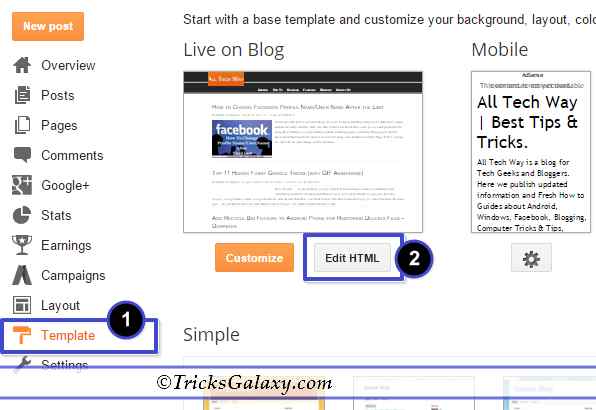
- Below are the Meta Tags code, you have to do some changes. Just copy the whole code, paste it into notepad and replace the words which are marked in blue color.
<!-- Meta Tags by TricksGalaxy.com --> <meta content='Describe Your Blog Here' name'='description'/> <meta content='Keyword1,Keyword2,Keyword3' name='keywords'/> <meta content='Type Your Author Name Here' name='Author'/> <meta content='Enter Your Email Id' name='Email'/> <meta content='all' name='robots'/> <meta content='index, follow' name='robots'/> <meta content='Your Language' name='language'/> <meta content='Your Country' name='country'/> <meta content='blogger' name='generator'/> <!-- /Meta Tags by TricksGalaxy.com -->
- Now find <head> and put given SEO Meta Tags in your blogger blog template below <head>. (You can also put these SEO Meta Tags just above </head>. Actually, you can put it anywhere between <head> and </head>).
- Click on Save Template. You’r done.
- You have successfully added SEO Meta Tags in your blog.
Syntax For SEO Meta Tags-
Meta tags always goes inside the <head> element like this.
<head>
SEO Meta tags
</head>
Conclusion:
SEO Meta tag is the very important tag in the html page which is used to optimize the page for search engines.
So, this is a simple tutorial to ADD Meta Tags in Blogspot Blog template for better SEO. If you face any problem or want to ask anything regarding Meta Tags you can freely leave your comments in the comment section below.
Now its your turn to share your views/suggestion/feedback about Meta Tags. Do comments and don’t forget to share.


bloggers culture is rapidly increasing day by day.. your post is really helpful for the beginners who want to start a new blog with blog spot. i was used before now am using my own site.. meta tags are very important for every blog. thanks for this tips.. here i wrote an article about how to create killer title tag for a new post please find out
Hi Charan !
Thanks for your kind feedback. I’m glad that you liked it. Looking forward to hear more from you.
Please explain How to Add SEO Meta Tags to WordPress self hosted web Template for Better SEO.
Hi Nadeem,
I have shared this SEO Meta Tags especially for the Blog hosted on Blogger Platform.
If you’re using WordPress Self Hosted, then there is plus point for you. Yeah, You don’t need to add this tags manually. You can simply use “Yoast SEO” plugin they will do this automatically.
Hope, it’s clear.
Please, let me know if you have any further question regarding SEO Meta Tags.
it is very help full to the new bloggers
Hello Ajit,
You write meta tags, but only as a plain text. please write them in a proper way as to insert them directly in blogger.
nice sir thanks