Taking a backup iPhone without iTunes involves the retrieval of applications, documents, calendars, messages and many more. DearMob iPhone manager is a generalized alternative to back up iPad without iTunes. There are multiple pieces of advice that you might receive while backing up but still with little carelessness you may lose precious data.
Here, you will learn the user-friendly process to easily backup your iPhone or iPad and restore it on your PC without iTunes. DearMob iPhone manager will simplify the steps for you and you can take a backup individually or completely.
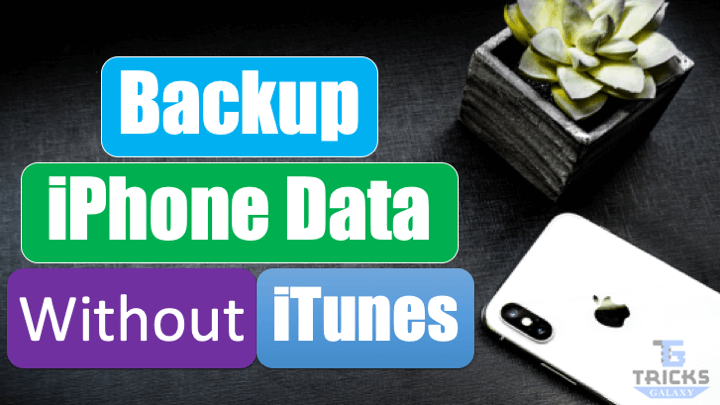
Incredible features of DearMob iPhone Manager:
DearMob iPhone Manager creates a manageable and easy interface for transferring the iPhone or iPad data. Supporting the encryption method it enables a number of other features. It completes a wide range of backup for photos, videos, applications, calendar, contacts, and other media formats as well. You can make your choice regarding the complete or partial backup and restoration. List of its features is –
- Provides fast speed even for the large files.
- You don’t have to go through the complicated cloud process.
- It also provides a high level of media file management.
- For every segment, there is a special tool that can manage all at once.
- Simple steps which are easy to execute and completely safe.
Backup iPhone & iPad Easily without iTunes:
There is a buzz regarding the selective or complete backup and restoration for the iPhone and iPad. In the below-mentioned segments, you will learn to backup separate files with DearMob iPhone manager.
1. How to Backup iPhone, iPad photos without iTunes?
Long journey with your phone makes the abundance of photos collection. It is extremely hard to say goodbye to them as these are a reflection of your memories. You can easily backup the iPhone data with DearMob iPhone manager. Select the photos and drag and drop them to the location you wish. Take a follow up through the below-mentioned steps –
- You have to launch the iPhone backup Manager
- Select “photo transfer” on the interface
- Make a selection with the photos you want to backup
- Click “export” backup iPhone photos without iTunes.
2. How to Backup iPhone, iPad music without iTunes
Taking a backup for music is an entirely tiring process. iTunes permit the user to back up the music purchased from iTunes only to a maximum of 5 authorized computers & it does not support for non-purchased music backup.
You will not face any such difficulty with DearMob iPhone manager. It does not create any trouble, if music is purchased or not, you can easily back up it.
Follow the steps to do it.
- First launch the DearMob iPhone manager
- On the main interface click “music Manager“
- Select the songs
- To back up the songs without iTunes click “export“
3. How to Backup iPhone, iPad Video or Movies without iTunes
DearMob iPhone manager allows you to back up the recorded videos, downloaded movies or any other online clip easily. You can also share them at any other platform. Follow the backup steps now –
- Download the DearMob iPhone manager
- On the main interface, click on “Video”
- Select the videos you want to backup
- Click “export” button.
Note: if you find that video is encrypted with CRM then you have to first unlock it by clicking over the decode button
4. Backup iPhone, iPad contacts without iTunes
There is no point explaining the importance of contacts on our phone because they are one of the main reasons for our mutual bond with any other person. It is incredibly valuable and can create major troubles if we lost any.
DearMob iPhone manager will enable you to selectively backup iPhone contacts. Other than that if you like to maintain a paper record of your contacts then you can export the data and print them.
- First, launch the contact backup Manager
- Click on “contact” button
- Make a selection with the contacts you like to backup
- Click “export” button.
5. How to Backup iPhone, iPad Messages without iTunes
Messages are not limited to just normal text rather it may involve some personal information
which is shared with someone else. Messages on your iPhone also include the details, codes, password and many other things. Hence, it is a priority to take a back up of the messages.
DearMob will enable you to selectively backup your messages depending upon their importance.
- First of all launch the DearMob phone manager
- Click over “SMS“
- Make a selection with the messages you want to backup
- Click on “export“
6. How to Backup Voice Memo without iTunes
As it is known that iPhone iPad’s voice memo enables the user to record the important conversations of speeches. It is in common that people use it for a number of uses like work, studying and many more which makes it a collection of useful information and it would be a loss to not count it under the backup.
Through DearMob iPhone manager you can easily backup them. Just follow the below mentioned steps –
- Launch the file manager
- Click “voice“
- Make a selection with the voice memos that you want to backup
- Click on “export“.
7. How to Backup iPhone Calendar without iTunes?
Calendars contain the most important schedules, meetings or any significant appointment that you might have already assigned. Either in professional or personal life we have a number of dates to be reminded. Previewing the details of calendar backup in Windows is a little bit tricky but DearMob file Manager will enable you to edit. It also syncs the data on your iPhone.
- Open the main interface of DearMob file manager
- Click “calendar“
- Make a selection with the calendar you want to backup
- Click “export“.
Another Perk:
Any user can also download a free license copy of DearMob iPhone Manager on Windows/Mac platform too. It will be a safe and neat medium through which you can easily carry the backup iPhone without iTunes and manage it. For further details visit the website.

If you are seriously concerned about backup iPad without iTunes give DearMob a fair try.

