Apple iTunes is the best option for managing content and updating the software on an iPhone or any other Apple device.
Even though the Apple iTunes is not the best software to manage an iPhone, many people choose to stick with it as they find many useful features only on iTunes and not any other tool.
This is where the DearMob iPhone Manager tool kicks in. If you have not heard of the DearMob iPhone Manager tool yet, then today we bring you a detailed review of the tool to give you a better understanding of the features and functionality of the software.

What Makes “DearMob iPhone Manager” So Special Tool?
So, with the official iTunes tool available for managing iPhone data, what makes the DearMob iPhone Manager tool special?
#1 Easy-to-use User Interface
One major issue with the Apple iTunes software is that accessing almost any feature on the iTunes software takes some time to get used to and for an amateur user, using the iTunes software can be somewhat cumbersome.
The DearMob iPhone Manager tool, on the other hand, has a one-click solution for almost all of its features which makes it very convenient for both amateur and professional users to access the different features of the software.
Apart from offering features that are already available on the Apple iTunes software in a simpler way, the DearMob iPhone Manager tool also offers some really unique and helpful features that will be very much useful for almost every iOS device user.
Another highlight of this tool is the easiness to download, install, and use the application. Downloading and installing the DearMob iPhone Manager tool is a breeze and just takes a couple of minutes. The tool has support for both Windows and macOS devices and the functionalities remain the same on both operating systems.
#2 One-click access to all features
The user interface of the DearMob iPhone Manager tool is great and honestly, does look somewhat similar to that of the iTunes software.
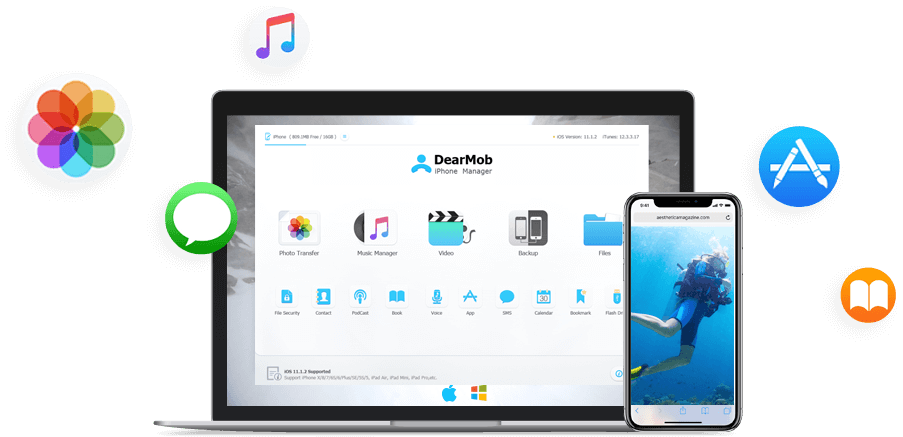
But where the interface differs from iTunes is in terms of accessing the features. All features are highlighted within the tool and accessing any feature on the DearMob iPhone Manager tool just requires a single click.
#3 Unlimited Storage Space
One major complaint regarding the iTunes software is storage capacity as all the data needs to be stored on the iCloud.
However, the DearMob iPhone Manager tool directly stores and accesses content from your desktop hard drive, which means that the storage limit is just dependent on the remaining space on your hard drive and nothing else!
DearMob iPhone Manager Features:
Below are some of the highlight features of the DearMob iPhone Manager.
#1 One-click Backup and Restore
As mentioned before, the DearMob iPhone Manager tool does offer all the features supported by the iTunes software and that includes backup and restoring the iPhone content as well.
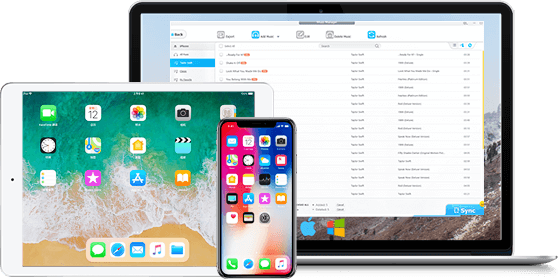
The DearMob iPhone Manager tool offers a simple one-click solution to backup the entire content of your iPhone or iPad and you can also individually pick the files you wish to backup, something you cannot do easily on the iTunes.
Also, you can manage the content stored on your iPhone or iPad and delete away unwanted files and data from your iOS device using the DearMob iPhone Manager tool so that you never run out of storage space on your device.
Restoring backed up content also takes just a single click and the data will be restored back to your iPhone or iPad in just a few minutes.
#2 Automatic Conversion of Files to the format supported by iOS
One of the best features of the DearMob iPhone Manager tool is the ability to convert data to iOS-supported format while transferring the data onto your iPhone or iPad.
Normally, you would require to install a third-party converter tool to convert the data to an iOS-supported format and then transfer the data on to your iOS device.
However, as the DearMob iPhone Manager tool supports almost all the audio, video, and other data file formats, you can easily convert the data to an iOS-supported format and then transfer the data to your iOS device using just a single tool.
#3 Image Transfer without losing quality
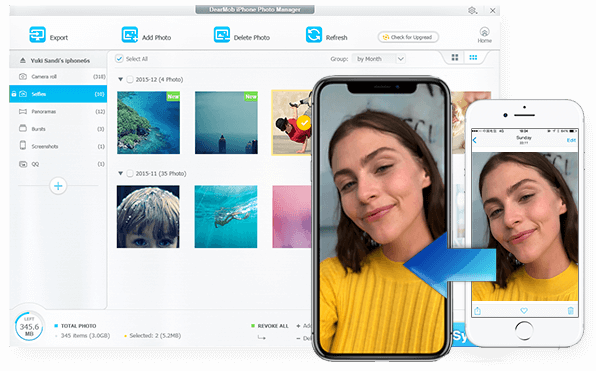
The tool allows users to transfer photos from their desktop onto their iPhone, iPad or any other iOS device without losing any quality.
The DearMob iPhone Manager can transfer 100 photos of 4K resolution in its original quality to an iOS device in just under 8 seconds.
#4 Military-grade data encryption

The tool also comes with inbuilt data encryption which allows users to protect any data on their iPhone or iPad with a password.
The data encryption is done using a 256-bit military-grade encryption technology which makes it highly safe.
Download DearMob iPhone Manager:
Download Now
They’re doing Giveaway on above link/page. So, You can get Licensed Copy of DearMob iPhone Manager with Full Features for Free.
Final Words:
Did you find the above in-depth article on the DearMob iPhone Manager tool helpful? If yes, then do share this article with others as well who are in search of a better iTunes alternative.
Also, if you have already been using the DearMob iPhone Manager tool, then do leave your review about the tool as a comment below to help others out.

