How to Create Paypal Account and Get Verified in India:
Hello friends,
Today, I’ll be talking about Paypal, How to make Paypal Account, How to Verify Paypal in India. If you know these all you can skip this article. Yesterday, when I updated a status on Facebook about I GOT SUCCESSFULLY VERIFIED MY PAYPAL ACCOUNT then many of my friends asked me to post a tutorial on how you have verified your PayPal and which results in creation of this topic.
Well, when you start working online, you need a payment method to send and receive payment. For making payment online you can use your debit card or credit card but to receive Payment, you need to take help of some trusted online services. For this, Paypal is the best option, It is the one of the oldest and trusted service to send and receive Payment. Especially, for
Especially, for Indian users, Paypal is the first best mode to get Payment from any countries in the world without exposing your Bank or Credit card details to the users. Once you create a PayPal account in India, you can start sending payment right away after linking with you credit card. But, you need to link your Bank account with your PayPal account which will remove the withdrawal limit from your PayPal account.You will be start getting your payment to your Bank account. Below is the step by step guide to create and verify PayPal account in India.

Steps to Create & Verify PayPal Account:
Step 1: First of all, open official site of PayPal to make an account. You can visit directly the Signup page given below.
- Sign up Page Link: https://www.paypal.com/in/webapps/mpp/get-started
Step 2: Now, Select India as you Country if you’re from India and Get started with following things (see image for more clarification)
- An Account for Individuals: If you’re using Paypal as Individual purpose, if you’re Blogger etc. then get started with Individuals account.
- An Account for Businesses: If you’re using Paypal as business purpose, then go with the business account.
So, click on Get started.

Step 3: Once you click on Get started, in the next page you will get sign up form. Fill up the form with all your real information. If you have Credit/Debit card then, you can enter you Credit/Debit card detail or can skip it for later to send Payment. But, remember one thing that all the details (Full Name, etc) must be genuine as per your PAN card. After filling up the form, click on Agree and Create Account.
Step 4: In the next page, enter the Captcha as shown in the picture displayed there. It’s just for verification purpose that you are human, not a robot. Click on Continue after filling it correctly.

Step 5: After that, it will again ask you to fill the Credit card or Debit card details, If you have it then, you can enter you Credit/Debit card detail there or can skip it for later.

Step 6: Congratulation.! Your PayPal account is created successfully. Check your email which will be about “Your PayPal Account has been limited“. PayPal will mention some tasks you have to complete for the full verification of your PayPal account.
Step 7: Now, login to your PayPal account. It will ask you to set security questions. Complete that steps and Submit it.
Step 8: Now, you will see some notification in your PayPal account which is telling about “to receive payment as per Indian regulation you have to complete some tasks“. Click on “complete your tasks“.

Step 9: In the next screen, you will get the list of 4 task that you need to complete in order to verify your PayPal account in India and to receive Payments.
- Task 1 (Add your PAN card): Submit your PAN card number correctly and remember one thing that if the PayPal account is of your name then enter your PAN number, not your father’s or other.
- Task 2 (Confirm Email): You will get an email to confirm your account when you do signup, as mentioned in Step 6. Check your Gmail ID, you will have confirmation mail from PayPal, click on the verification link to verify your email ID.
- Task 3 (Add bank account): Add you bank account on which you prefer to receive your payment or withdraw it. Once you add Bank account.
- Task 4 (Purpose Code): By adding Purpose Code, PayPal will know for what purpose you want to receive payments into your PayPal Account. Please make sure you select the Purpose Code that accurately describes your business transactions.
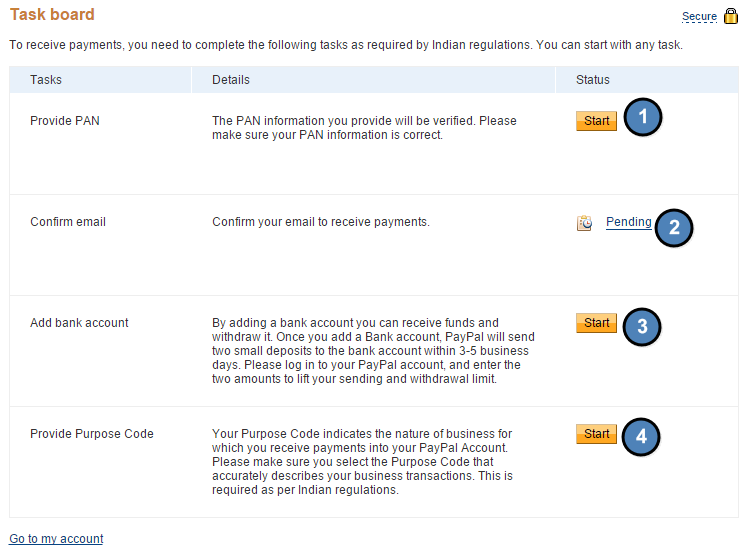
PayPal will send 2 small amount to your bank, you will receive within 3-6 days. When you will get this 2 small deposits, login to you PayPal > Click on Confirm Bank account > enter the two amounts. Once you done, it will remove withdrawal limit and your Indian PayPal Account will get Verified Successfully.

Last Words:
If you’re a blogger, online earners then you must have a Verified PayPal account. I hope this tutorial will help you in Creating PayPal Account and getting Full Verified PayPal Account. So, this article was about How to Verify PayPal Account in India. Hope you like it. Share your feedback in Comments. Thanks for reading.


Hi.. This is really a nice post to verify paypal acount with credit CARD.
But please help me bro please.. I have a doubt that my PAN(TAX info card of India) name is VIKASH and BANK name is VIKAS is there any problem??
Please reply soon.
Hi Vikash,
I’m very glad to see that you liked this article on How to Verify PayPal Account.
I think you need to enter a PAN number which should be yours. So give a try, it should work.
Keep ON Visiting.
Thanks for your feedbacks.
This is great post. I was thinking about paypal account. This tips will help me for creating paypal account in India. Thanks for the post.
Good Morning,
My name is Khair Bakhsh and I’m from Balochistan. Pakistan. I have a big problem regarding my Paypal account. Is there anybody to help me from India or settle down my account once for all.
Dear, back in 2006, I registered a Paypal account. Due to the absence of the name of Pakistan from the supported list, I selected India as a region. It seems ok till 2009 or 2010 but whenever I transferred my hard earned money into it, it became limited. Since then my 53 dollars are kept there without any proper use. I even tried to order the withdrawal through cheque but all in vain. My address was right but Paypal sent it to India not Pakistan as the country name was printed on that postage envalope was India. What shoud I now?
Being a Pakistani, I don’t have any Indian bank account or credit/debit card to unlock my account. Is there any solution left for me?
@Khair,
Sorry, I can’t say about Pakistan.
Would Auction Essistance be a good source for verifying my account? I am in need of a VCC.
Hi Aijt,
I want to thank you for such a wonderful article, I have successfully verified my PayPal account with the help of your post.
Once again thank you so much.
Great article thanks for sharing this information i also bookmark this page.
sir mera pan card main name only ashish hai to last name main kya likhna hoga sir last name bina vo accept nahi kar raha sir please reply me
It was an awesome article.
Helped me a lot to solve my problem.
Really great information in easy-to-understand language on How to Create PayPal account in India and verify PayPal account.
Hello Ajit,
This post is really nice and informative. but when i am trying to sign up for a new account, it shown “There are three types of account”. So, what to do now?