How to Unlock Memory Card Password:
Have you forgotten your Memory Card Password? Here is how to unlock or find Memory Card Password.
As we know Memory Card is the best external data storage device which we generally, use it on our phone for storing many files like- songs, videos, movies, documents etc.
Many People sets the password on their Memory Card (Micro SD) to protect the data from unauthorized access.
But sometimes they forgot their password, as we all know without password we cannot access any of the data which is stored in locked Micro SD card.
You may be one of them who faces these problems and trying to remove memory card password manually, but you did not get success. Also, you can download Memory Card Data Recovery software for Windows & Mac.
In this post, we are going to share How to Unlock or Remove Memory card password. There are various methods available to recover memory card password or unlock Micro SD memory card password.
We are going to share the easiest, latest and best method to Unlock memory card password. So, below are all available tricks to recovery memory card password successfully.
How to Remove Memory Card Password?
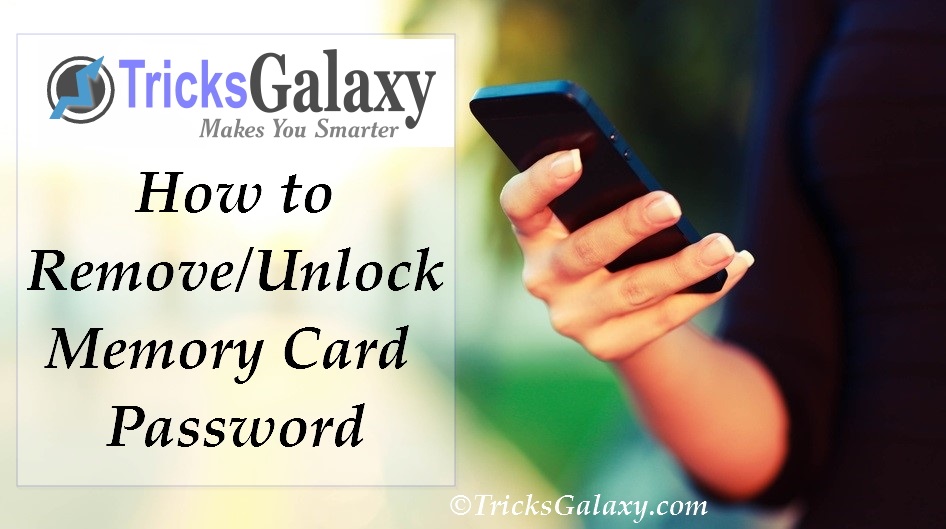
How to Unlock Memory Card Password in PC
Method 1 (For Symbian Mobiles): This method of removing Micro SD Card password is for Nokia S60 1st and 2nd Edition Phone’s Users.
- Download FExplorer and Install it.
- Insert your memory card into your phone.
- Now run FExplorer and go to the system folder (i.e. path C:/System)
- Now you have to find the file called mmcstore, if you find that file just rename it to mmcstore.txt
- After that, copy that file mmcstore.txt to your PC and open it in Notepad.
- Once, the file is open you will be able to see the password located in the file.
- You may also like: How To Lock Anyone’s Facebook Account/Profile/ID
How to Remove Memory Card Password without PC
Method 2: If you have any E series mobile phone or N95 ets, then use following steps to Reset Memory Card Password.
- Just insert the card in any E series or in N series of Nokia mobiles.
- Format the memory card.
- Once the format is complete, it will not ask for any password.
How To Remove Memory Card Password Using Software
Method 3:
- Remove the memory from your android device
- Insert it into any memory card reader and connect to pc or Laptop.
- Once done and right click on device disk.
- Then choose format from the menu option. (for windows only)
- Once done, you will see your memory card password has been removed/unlock.
How to Recover Memory Card Password
Method 4:
- Download X-Plore and install it.
- Insert Memory card on your phone.
- Open X-Plore and make sure you have marked the “Show the System Files”. For this, you can press 0 (i.e. Zero).
- Next go to the path C:/Sys/Data
- Once found above path, press option 3 to set the Hex-Viewer and open the file Mmcstore.
- If the above step is done, then look the third column. You will see the code like! TMSD02G (c ??”? x???3?3?3?3?3) .
- Now, note down the character between the question mark(?) because it’s your password.
- Keep in mind that, if you don’t set the password to your memory card then you may not see that file.
- Must Read: How to Remove Pattern Lock on Android Phone
Conclusion:
We hope this article helps you in removing/unlocking your memory cards passwords. Now, I sure you will help your friends if anyone of them asks you anything like –
How to delete memory card password, Memory Card Password Recovery, Tips To Remove Memory Card Password, Recover Micro SD Card Password, Easiest Way to Unlock Memory Card Password, memory card password unlocker, memory card password remover etc….
Hope, you are satisfied with these 4 best tricks on how to remove password from your memory card. Share your views/ suggestion/ feedback in comments. Thanks & Stay tuned.


Thanks for sharing awesome post bro.I have been searching on how to remove password for my Memory.Thanks once again for sharing the useful info
Hi ghousebasha,
You’r welcome and I am glad that you liked this post and found helpful.
Keep ON Visiting.
very helpful for me thanks bro now i can remove password from my memory card
Hi Nikhil,
Congratulation & Thanks for sharing your views.
I hope you’ll visit again for more fresh tutorials.
Thank you so much for the information. I see that you are writing some great posts. Keep the good work 🙂
Hi Sahith,
Thanks for your comment.
Keep Visiting…
Hi,
Thanks for this amazing tutorial. I was looking for it only and now I know 4 different methods to remove the password from my old Memory Card.
Thanks for this amazing post.
Regards!
Hi Yogesh,
Yes, these are the best 4 ways to remove password from a memory card. I’m glad that you found this article worthy. Keep learning.
Thanks for taking time to drop a valuable comment.
By This process can get my previous data like picture, song etc?
Please anyone reply me…..
Aweome article. Much helpful. Thanks a lot
do you have any working tutorial for unlocking android phone without wiping data?
hey bro.. i am using nokia c1- 01 mobile and i forgot password of the sd card. and other mobile and my pc is not detecting that sd card.only my nokia c1 01 mobile is detecting it. so how could i remove that password?
HI. .
i hav locked my memory card by nokia5310 .. and nw my mobile is not working it is dead… and my pc is not detecting memory card… please help me how to remove the password from card…because it also not detecting in another handset as well..
i use nokia x2-00 which method applicable for me?
Thanks for this post – some great tips here. I found the guidance on removing a memory card password without a PC particularly useful as you don’y always have a computer handy! Keep up the useful informative posts 🙂 Wanted to ask if anyone has tried using unlocking software or a service provider to unlock their icloud lock if using second-hand phones for work? For example, iPhone approved unlock or others like unlockbase. Are they reasonably priced and successful on all devices?