After Rooting an Android, What do you do with your Phone?
I will tell you 9 most interesting things that you can do with your Rooted Android phone.
I have seen many Android users asking:
- What to do after rooting?
- What can we do with a rooted Android mobile?
- What things to Do after Rooting an Android etc.
We know those are interesting questions among Android users who recently rooted their Android Smartphones.
In the recent post, I shared Complete Details on Android Rooting and also shared Top 10 Methods/Apps to Root Any Android Device with/without PC.
So, Considering you have rooted your Android, here is Top 9 Things You Can Do with your rooted Android phones.
For those who haven’t rooted their phone, they can take this article as the 9 interesting Reasons to root your Android.
Without any further delay, let’s see the interesting things…
Top 9 Things to Do After Rooting Android Phone

#1 Check If Your Android is Rooted Successfully:
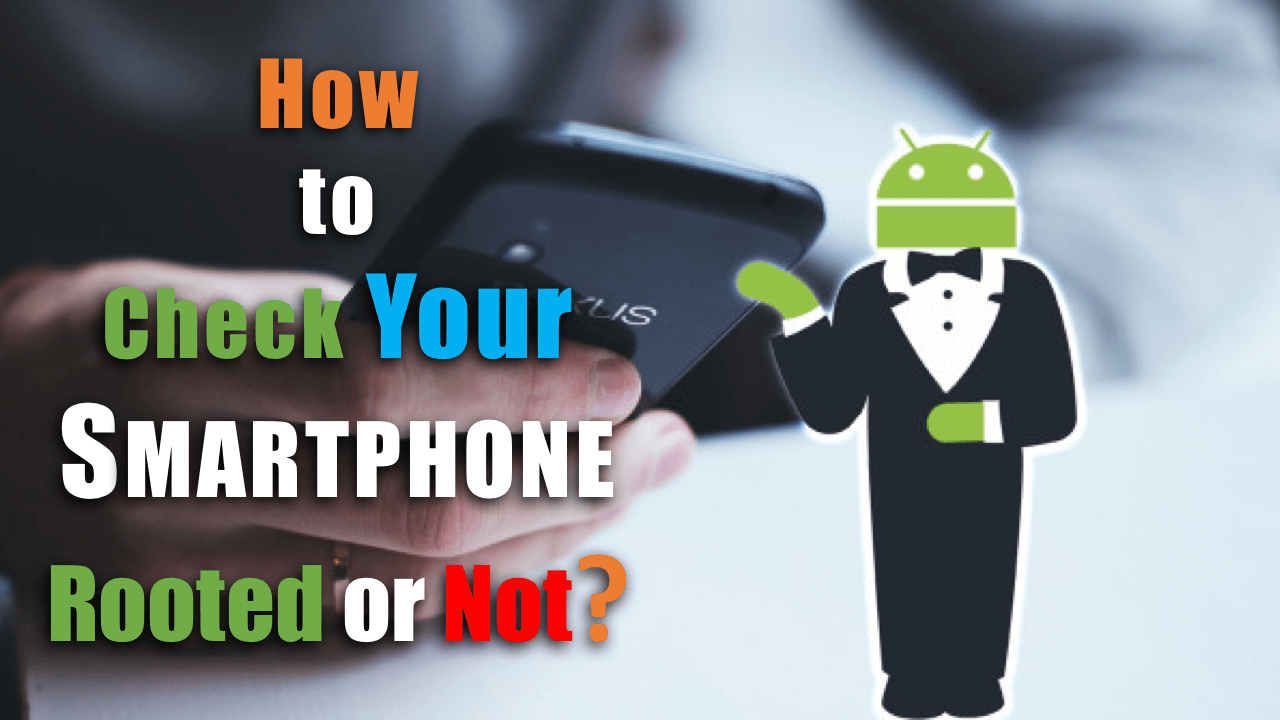
Checking root access is definitely the first to do after completing the rooting process.
All right you have completed all the steps which are necessary to root your device but, are you sure you have completed the steps properly?
Maybe you accidentally skipped a few steps so now, how to be sure that you have root?
I have a solution for you. Download and install Root Checker app which can tell you in 2 seconds if your Android is rooted or not.
[appbox googleplay com.joeykrim.rootcheck&hl=en]
Must Read: You can also Hide Root Access from any Apps for Android.
#2 Install Custom Recovery Like CWM or TWRP:
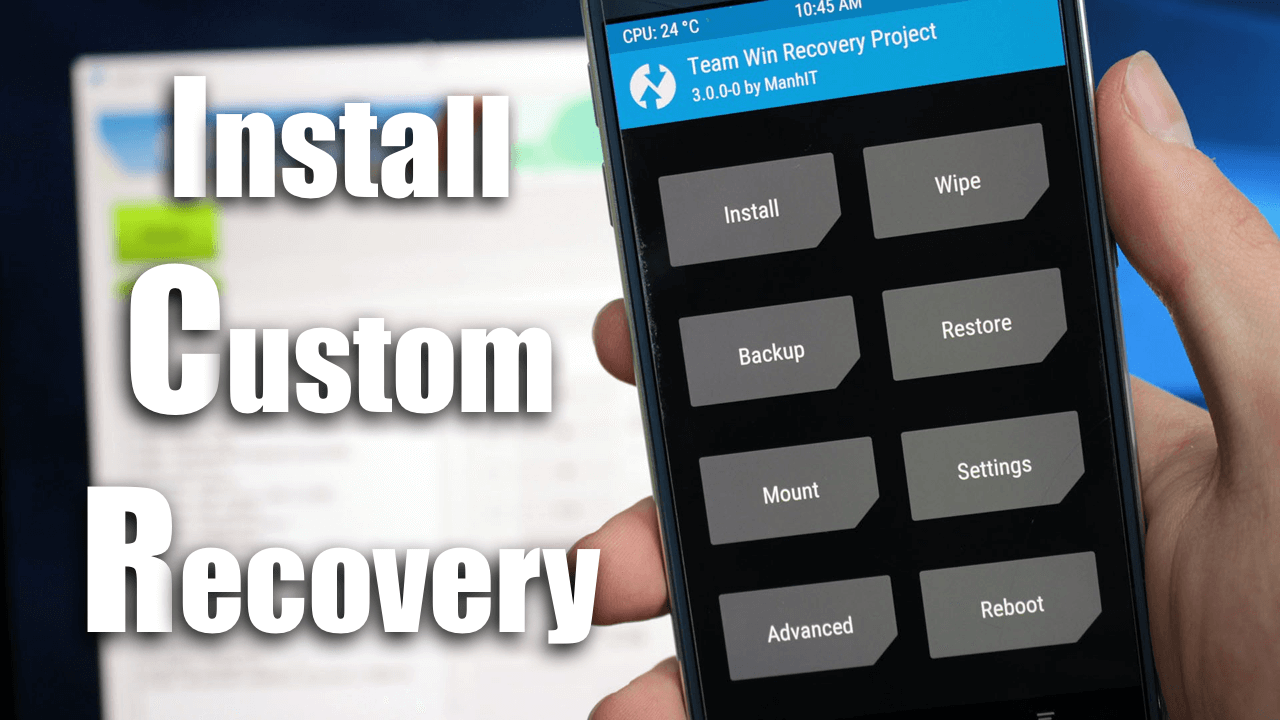
Well, now you are confirmed that you have successfully rooted your device. You need to keep in mind that you have now admin or root access to the whole system.
You might do something wrong and then it may create a new problem with the whole system.
To protect or save your phone from all issues, you can install a custom recovery like CWM or TWRP. CWM means ClockworkMod and TWRP stand for Team Win Recovery Project.
You can download and install either of custom recovery. I’m personally using CWM. This recovery is a custom recovery and it would replace the stock recovery that is pre-installed on your Android Device. So, the question may arise is why need a custom recovery.
Well, A Custom Recovery would allow you to do various tasks. Using it, you can flash Custom ROM right from the phone itself, there would be no need to use a PC Tool to do so.
The most important point is that You can take regular backup of your whole device, system and setting and everything.
So if anything goes wrong, you can just restore this backup and your smartphone will be running as previous in a few seconds. So, installing a custom recovery is the must thing to do after rooting Android.
Also Read: How to Block Internet Access to Desired App on Android
#3 Flash Custom ROM:
Custom ROM is one of the biggest reason why every Android users want to root their Android. If you have both Root Access and A Custom Recovery installed on your device, then you can install/flash custom ROM.
Why stick to the old OS, old interface with stock ROM, when you can get much more interactive looks, great tweaks with custom ROMs.
A Custom ROM is the ROM which may be partially or totally different from the stock ROM (which is installed on your phone).
It generally comes with the new feature, the new version of the Android, attractive looks, performance boosted or improved and many more things. Which means you can enjoy the latest version of Android before the official release.
Head over to Android development forums like – XDA Developers forum etc and you may find various Custom ROMs. Just download any ROM which is for your phone and install it on your Android device and enjoy customized interface.
Also Check: Best Custom ROMs for Rooted Android
#4 Cleanup Pre-Installed Unwanted App (Bloatware):
Delete Bloatware from the device. In case if you don’t know, bloatware means the unwanted stock app that comes pre-installed with your device.
Some companies just don’t know how to keep a system clean. Some pre-installed apps may be really annoying & that is good for nothing and eat up lots of RAM.
So you can delete these kinds odd bloatware using various apps like – “Uninstaller Pro”, “Root Explorer” etc. By deleting these pre-installed apps (i.e. Bloatware), you will end up with Speed & Performance improved. So, cleaning bloatware is must thing which you can do when you have a rooted smartphone.
Checkout: 10 Best Cleaner & Booster Apps to SpeedUp Android’s Performance
#5 Change Your Android Device ID:
There are many apps available on the internet which let you change your Android ID within a few seconds. You can search on Google “Android ID Changer“, you will get lots of apps just use any to change your Android ID.
Nowadays, Many sites or apps giving various types of offers to one Android phone for only one time.
So, by changing Android ID you can enjoy that offer for unlimited times if they track the phone by Android ID. That’s why Changing Android ID is also one of the good things to do after Rooting Android.
Here is How to Change Android ID in 2 Seconds
#6 Change IMEI Number of Android:
Do you know you can change IMEI Number of your Android Smartphone? Yes, IMEI can be easily changed. For doing this you need to have rooted your Andriod. Then Install two app, first “Xposed Framework” then “Xposed IMEI Changer” which is one of the Xposed Module.
The purpose of Changing IMEI number is the same as changing Device ID. So, it can be also an awesome thing to do with Root Smartphone.
- Must check out Top 20 Best Xposed Modules for Android
#7 Increase RAM & Boost Speed of Android Device:
With the rooted Android device, you can do a lot of tweaks and one of which is that you can increase the RAM of your smartphone. This is especially for Android user having a slow Android smartphone.
RAM of Android device can be increased by many methods. Some method includes increasing the RAM using apps and other includes by partitioning your SD card and make your device use that partition as your Android’s additional RAM.
By increasing RAM, you can speed up your Android. So, increasing RAM of Android is one of the must things which can be done after Rooting and Android.
#8 Install Special Apps (Enjoy Extra Feature from App):
There are dozens of apps like Freedom apk, GameKiller apk etc. which can be installed only if you root your Android Smartphone.
Even some apps you can install on your phone, but it will provide limited features as root access is necessary for proper and fully functioning of those apps. So, there are many special apps which you must try after rooting your Android.
- Here are Top 50 Best Apps for Rooted Android in 2018
#9 UnRoot your Android Device in Click:
All right, once if you have rooted your Android then it doesn’t mean that you cannot unroot it. In fact, you can always unroot your Rooted Android phone whenever you want.
You might laugh at this point, Unroot your Android which is one of the best things to do after rooting your Android. Sounds funny but yeah, it’s true. It totally depends on you.
Rooting an Android has many advantages but there are some disadvantages too. So, if you wish, you can unroot your Android Smartphone by just installing Stock ROM.
Conclusion:
So this was the list of some best things you should do after rooting your Android Smartphone in 2019.
I hope this article was helpful. Share this article with your friends who ask What things to do after Rooting. Don’t forget to share your feedback in comments.


hi ajit …
I am very glad to know about such interesting stuff after rooting. But one thing which is bothering me alot that
I want to know that after rooting–> customizing it–>unrooting it.
“In this process , the customizations will be retained or get removed ??”
Hi,
By Rooting Android, we’re just giving our Android phone the “root access” or “Administrator access”.
So, after rooting if you customize anything and if you unroot it. Then, Customization will be retained but if you’ve installed any app for customization which requires root access. Then, in that case, that root app will not work.
Yeah, customization or modification done will be retained.
I always just aim to flash a new ROM and overclock my CPU.
Great stuff you shared… I have the problem with my phone when I want to boot it after the game it shows me error can you help me to find the issue?
Such a valuable content you have shared with us. But I want to unroot my phone it doesn’t go right, do you have any solution to this issue?
Yes, you have shared such a valuable content. I hope you will highlight more issues that occur in current mobile phones.
Hi Ajit, Great info buddy. I want to ask you one question. In 8th point, you mention to install Special Apps…Is it safe to install 3rd party special apps for Date security for our Smartphone? Kindly provide your opinion.
I am trying to root my smartphone oppo F3 but it’s not working please anyone tell me how can I root my smartphone?
Nice Article.
Finally, I have learnt some great things that can be done with our Android smartphone after Rooting.
Thank you.
valuable content you have shared in every post
Nice Post! I recently rooted my device to play the Clash of clans game but after rooting my phone did not start? Please tell me the solution why it happens.
Nice Post value able content.
When I had an Android, has 4.4.2. I used root that time. But now lolz.
ajit sir thanks for the tips but I wanna know more about rooting any Mi device, In past, I used to root any device using any apps like, Kingroot, but nowadays, I am not able to root Mi device using such apps.
lovely post keep share with us
i am trying to root my phone but my phone didn’t work please tell me what i do?
You have shared really great info. Thanks Buddy!!!